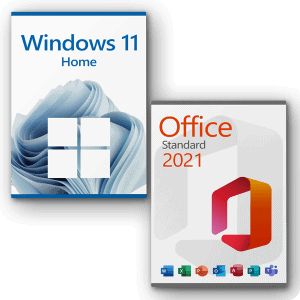Description
Ensure your readiness for Microsoft’s latest and greatest operating system!
These specifications are the bare minimum for installing Windows 11 on a PC. If your hardware falls short, you might miss out on the Windows 11 experience. If you’re unsure about your PC’s compatibility, the PC Health Check app can assess it for you (requires Windows 10, download here).
| Processor: | A 2 or more core processor clocked at 1 gigahertz (GHz) or faster, compatible with 64-bit architecture or System on a Chip (SoC) |
| RAM: | 4 gigabytes (GB) |
| Storage: | 64 GB or larger storage device
Note: For more information on keeping Windows 11 up-to-date, refer to the section below. |
| System firmware: | UEFI, Secure Boot capable |
| TPM: | Trusted Platform Module (TPM) version 2.0 |
| Graphics card: | Compatible with DirectX 12 or later with WDDM 2.0 driver |
| Display: | High definition (720p) display that is greater than 9” diagonally, 8 bits per color channel |
| Internet connection and Microsoft accounts: | Windows 11 Professional edition requires internet connectivity and a Microsoft account to complete device setup on first use.
Switching a device out of Windows 11 Home in S mode also requires internet connectivity. For all Windows 11 editions, internet access is required to perform updates and to download and take advantage of some features. A Microsoft account is required for some features. |
Additional features in Windows 11 Professional come with enhanced requirements beyond the minimum specs listed above. Here are further details on prerequisites for key features:
- 5G support necessitates a 5G-capable modem.
- Auto HDR mandates an HDR monitor.
- BitLocker to Go demands a USB flash drive (available in Windows 7 Pro and above editions).
- Client Hyper-V requires a processor with second level address translation (SLAT) capabilities (available in Windows Pro and above editions).
- Cortana requires a microphone and speaker and is currently available on Windows 11 for various countries.
- DirectStorage requires an NVMe SSD and a DirectX12 GPU with Shader Model 6.0 support.
- DirectX 12 Ultimate is accessible with supported games and graphics chips.
- Presence necessitates sensors for human distance detection or intent to interact with devices.
- Intelligent Video Conferencing mandates video camera, microphone, and speaker (audio output).
- Multiple Voice Assistant (MVA) needs a microphone and speaker.
- Snap three-column layouts require a screen with 1920 effective pixels or greater in width.
- Mute/Unmute from Taskbar needs video camera, microphone, and speaker (audio output). App compatibility is necessary for enabling global mute/unmute.
- Spatial Sound requires compatible hardware and software.
- Teams necessitates video camera, microphone, and speaker (audio output).
- Touch requires a multi-touch enabled screen or monitor.
- Two-factor Authentication demands PIN, biometric, or a phone with Wi-Fi or Bluetooth capabilities.
- Voice Typing requires a PC with a microphone.
- Wake on Voice necessitates Modern Standby power model and microphone.
- Wi-Fi 6E requires new WLAN IHV hardware and driver and a Wi-Fi 6E capable AP/router.
- Windows Hello requires a camera configured for near infrared (IR) imaging or fingerprint reader for biometric authentication. Devices without biometric sensors can use Windows Hello with a PIN or portable Microsoft compatible security key.
- Windows Projection necessitates a display adapter which supports Windows Display Driver Model (WDDM) 2.0 and a Wi-Fi adapter that supports Wi-Fi Direct.
- Xbox (app) necessitates an Xbox Live account, availability varying by regions. Some features may require an active Xbox Game Pass subscription.
Project 2021 Professional
Unlock the potential of your devices with this license, covering up to 3 activations on diverse platforms like home PCs, laptops, and workstations.
The high-performance Microsoft Project Professional 2021 Edition features extended functions and new interfaces to MS SharePoint, Project Server and Skype. The software fully exploits the numerous advantages of the Windows 10 or 11 operating system, but is not supported on older Windows versions. MS Project Professional 2021 primarily addresses project managers in companies who plan, manage, document and later analyze their individual projects.
Office 2021 Professional
Unlock the potential of your devices with this license, covering up to 3 activations on diverse platforms like home PCs, laptops, and workstations.
Microsoft Office users who use the full range of applications at home or in the office are well advised with the Office 2021 Professional Plus Edition. All important programs are included: Word, Excel, Outlook, PowerPoint, Publisher and Access. OneNote is now available for download from the Windows Store so that you can quickly take notes and make them available on all devices via the cloud. Due to the wide range of different programs, the Professional Plus version is aimed primarily at people who work at home, in the home office or who are looking for a powerful, reliable solution in an office to organize documents, tables, etc.
- Word: Create professional-quality text documents in no time.
- Excel: Intelligent spreadsheet for information management.
- PowerPoint: Create impressive dynamic presentations.
- OneNote: Your digital notebook.
- Outlook: Communication made easy.
- Publisher: Layout creation for professional publications
- Access: Database programming for browser-based apps
- Microsoft Teams: More productivity through instant messaging and HD video conferencing
Visio 2021 Standard
Unlock the potential of your devices with this license, covering up to 3 activations on diverse platforms like home PCs, laptops, and workstations.
Microsoft Visio Standard 2021 is the newest generation of the popular Microsoft software for creating and editing diagrams and visualizations. Visio Standard is particularly suitable for companies, as several users in a team or a department can work simultaneously on the diagrams. Many interfaces are available for sharing the finished visualizations both internally and externally with selected people. Microsoft has worked intensively on the templates and shapes that get continuous use in Visio. The styles of the diagrams have also been improved to make them more visually impressive, while at the same time making the diagrams easier to read. With Microsoft Visio Standard 2021 you also get the option of feeding data into an existing visualization in real time.